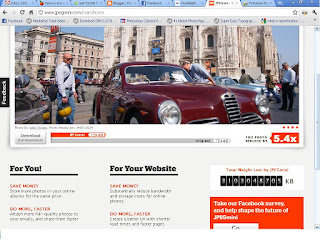Hey, this is very simple, without any software you can hide your local drives. This can be done with Disk Management Utility in windows. According to me this is the most reliable way for data protection, no proof no searches. Here are the steps, follow it. . . . .
First of all close all the applications and folders before you going through these steps.
First of all close all the applications and folders before you going through these steps.
- Right click on My Computer.
- Click on Manage or press G. Computer Management will opened.
- On the left side panel double click Storage, when it opens click Disk Management.
- All the drives in your computer will be displayed on right side.
- Now right click on the drive you want to hide and click Change drive letter and paths..
- A new window appears, select Remove option and click Yes and the chosen partition will get hidden.
To get the hidden partition back follow the above mentioned 5 steps and click on Add option and click Ok.
Now goto My Computer and check it.
Njoyy. . !! Please post your feedback.
Njoyy. . !! Please post your feedback.